Imagine you’re in the middle of gaming, fully immersed in your favorite virtual world, when suddenly your game console crashes or starts to act up. Lag, freezing screens, or error messages can quickly make your gaming experience frustrating. Ignoring these indicators can worsen the issue and potentially result in permanent damage. In this blog, we will explore some common signs that it’s time to head to a professional game console repair store. Don’t let gaming glitches hinder your favorite adventures; take action and get back to gaming bliss!
Signs That Your Game Console Needs Repair Services
Persistent Freezing and Lag
Persistent freezing and lag are the most common signs of something wrong with your game console. Your game console requires attention if you notice your game frequently freezing, resulting in unresponsive controls and choppy gameplay. While occasional lags can happen because of connectivity issues, a consistent lag interrupting your gaming experience is a red flag for sure. Don’t ignore it; take it as a cue to get expert assistance at a game console repair store. Professionals can diagnose the root of the problem, whether it is a hardware issue or a software glitch, and provide the necessary repairs to restore your gaming performance.
Overheating and Fan Noises
Game consoles produce heat during extended gaming sessions. But it is time to pay attention if you notice your console overheating more than usual, along with loud fan noises. Overheating can result in performance issues, crashes, and permanent damage to internal parts. The fan is designed to cool down the console, so if it’s working excessively or making unusual sounds, there could be a problem with the cooling system. Ignoring these indications can result in irreversible damage to your console. Taking it to an expert repair store can help identify the root cause of the overheating issue and avoid further damage by addressing it promptly.
Disc Read Errors
If your game console cannot read game discs or displays error messages like “disc read error” or “invalid disc,” it may be disc drive or laser lens damage. Dirty or misaligned laser lenses are common causes of disc read errors. Trying to fix it yourself can increase damage, so it is recommended to seek the expertise of a game console repair professional. They can safely clean the laser lens or make any necessary repairs to restore the functionality of the disc drive. Keep disc read errors from disrupting your gaming sesh! Head to a repair store for expert repairs.
Controller Connectivity Issues
Controllers are necessary for gaming, but they, too, can develop issues with time. Stick drift, unresponsive keys, or connectivity problems are common signs of damage. Start by checking its batteries or charging it if it’s wireless. If the problem persists, try to sync it with the game console. If nothing works, take it to a professional.
They promise that your controllers will function flawlessly, providing control and an immersive gaming experience. By entrusting your gaming controllers to experts, you can overcome gameplay obstructions and focus on conquering your virtual worlds without frustrating interruptions.
Strange Noises or Physical Damage
Rattling sounds, excessive fan noise, and grinding noises can signal hardware issues that need attention. Moreover, if liquid spills or accidental drops have physically damaged your console, professionals must inspect it. Minor damage can have long-term consequences on its performance. By taking your game console to a repair store, you can ensure that all internal components function properly. Remember to promptly consider the significance of addressing strange noises or physical damage to prevent further complications.
Visit a Game Console Repair Store
Ignoring the warning signs that your game console needs expert attention can result in bigger problems. Visit a reputable game console repair store like Your Phone Guy LLC.
Read article more thewireing